Advanced subtitle editor interface
Inline editing with spell-check, multi-speaker labeling, and real-time preview. Professional subtitle software that transforms rough captions into polished, broadcast-ready content.
Edit timing, refine text, and enhance styling - all from your browser.
Inline editing with spell-check, multi-speaker labeling, and real-time preview. Professional subtitle software that transforms rough captions into polished, broadcast-ready content.

Edit SRT subtitles with batch processing and flexible format exports. Our SRT editor handles multiple files at once so you can edit subs faster and maintain consistency across entire content libraries.

Start with AI-generated captions, then refine every detail with our caption editor. Customize fonts, colors, animations, and positioning to match your brand - no design skills required.


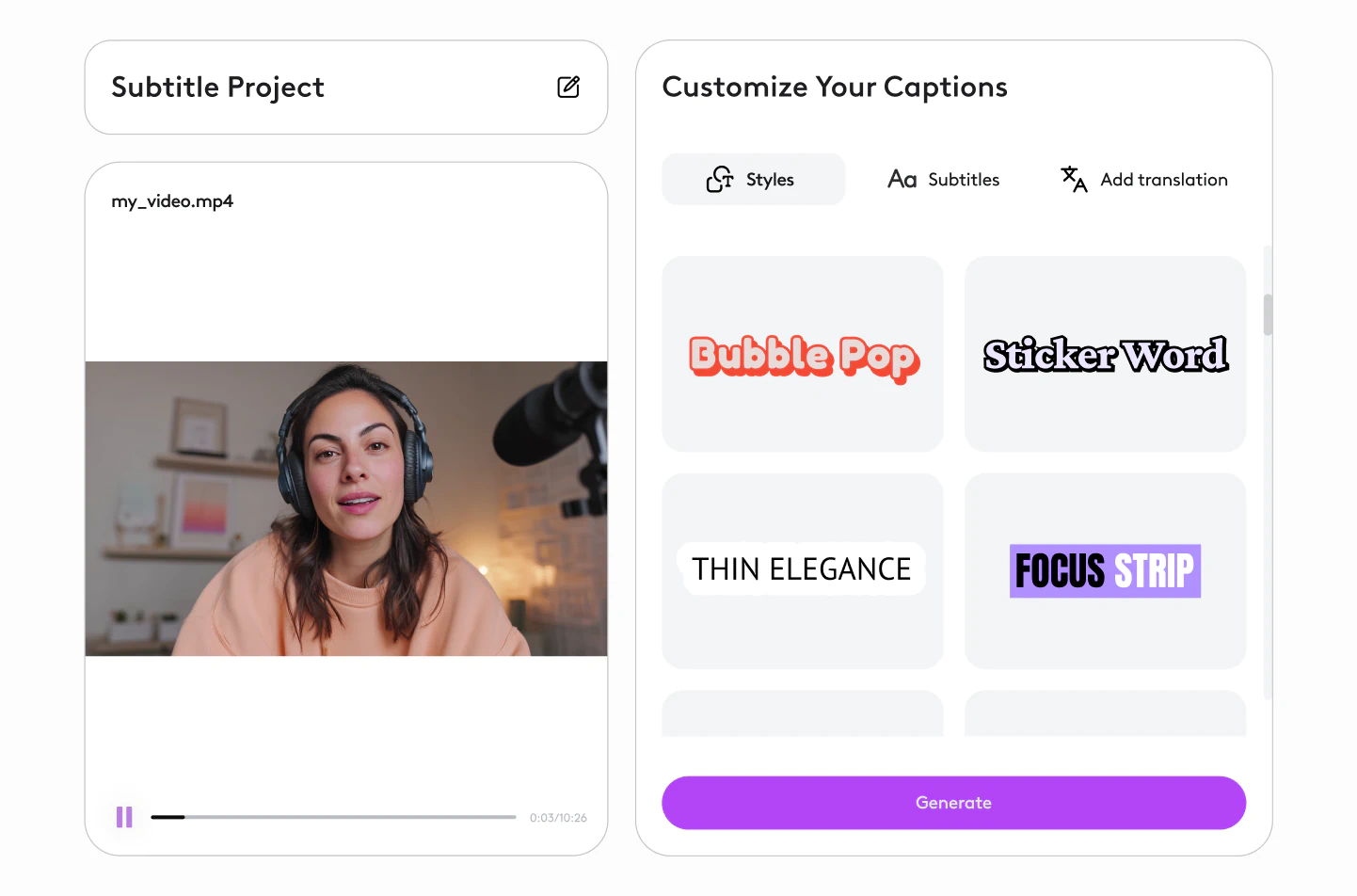
Absolutely. Our online SRT editor runs directly in your browser - no downloads or installations required. Edit subs from anywhere with an internet connection.
A professional caption editor ensures accuracy, improves readability, maintains brand consistency, and helps you meet accessibility standards across all your video content.
Our subtitle software supports SRT, VTT, and other standard subtitle formats. You can also edit captions directly on video files or export burned-in subtitles.
Yes. Use our AI subtitle generator to create captions automatically, then refine timing, text, and styling with the built-in caption editor - all in one workflow.